The Power of Bootstrap Creating Responsive and Mobile First Websites
21 January 2025
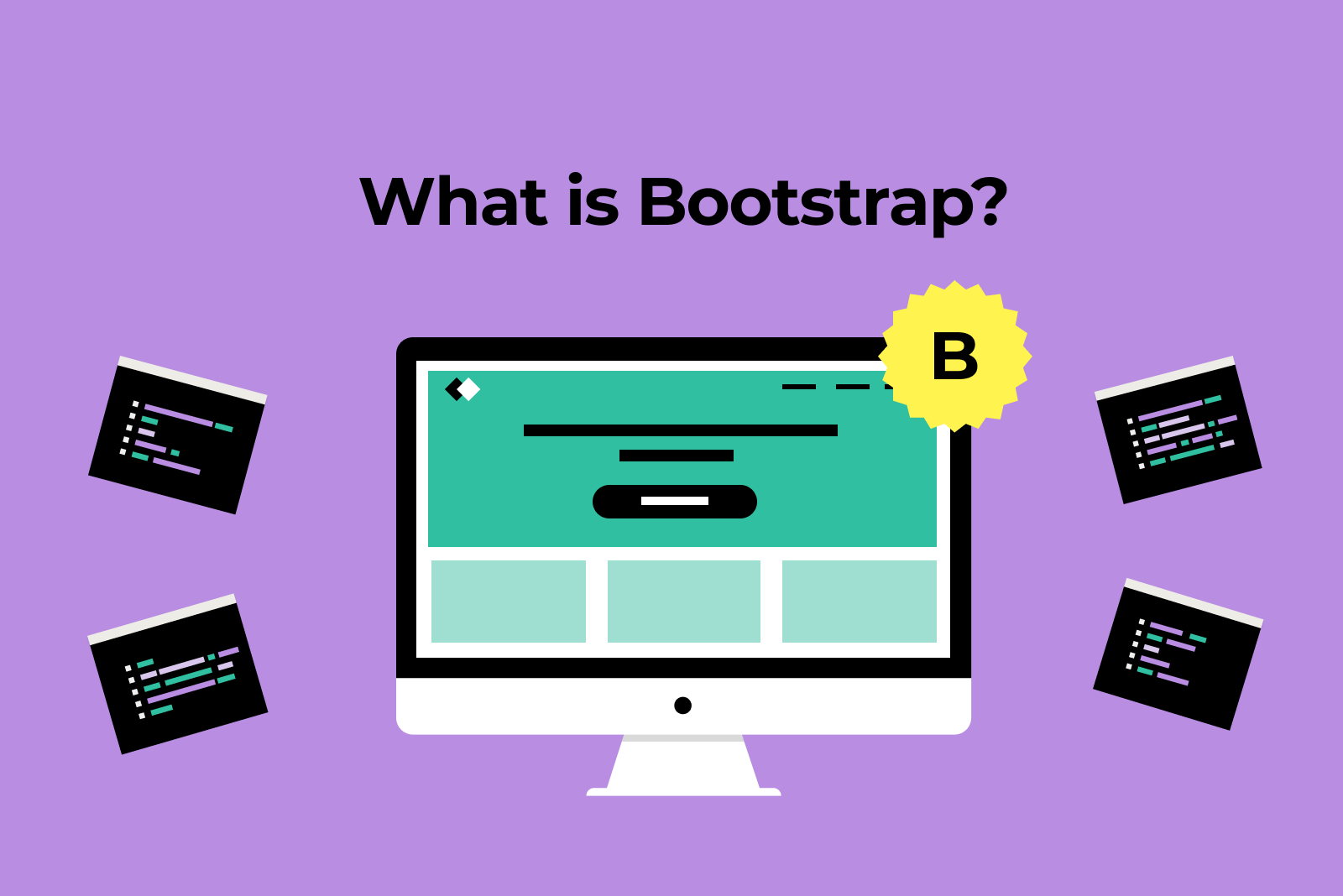
The Power of Bootstrap: Creating Responsive and Mobile-First Websites
In the fast-paced world of web development, creating responsive, user-friendly websites is more important than ever. With mobile devices accounting for a significant portion of internet traffic, developers need tools that make it easier to design websites that work seamlessly across all screen sizes. Enter Bootstrap — a powerful front-end framework that simplifies the process of building responsive, mobile-first websites.
In this blog, we’ll explore the key features of Bootstrap and how it can help developers create stunning websites that adapt to any device.
What is Bootstrap?
Bootstrap is an open-source front-end framework created by Twitter. It provides a collection of pre-built HTML, CSS, and JavaScript components that developers can use to quickly build responsive websites. With its easy-to-use grid system, responsive design features, and extensive library of components, Bootstrap has become one of the most popular frameworks for web development.
1. Mobile-First Design
One of the core principles of Bootstrap is mobile-first design. This approach prioritizes the mobile user experience by designing websites for smaller screens first and then scaling up to larger screens. With more people accessing websites on smartphones and tablets, mobile-first design is essential for ensuring that your website looks great on any device.
Bootstrap makes it easy to implement mobile-first design with its responsive grid system and CSS media queries. By using Bootstrap’s predefined classes, developers can create layouts that automatically adjust to different screen sizes without the need for custom media queries.
2. Responsive Grid System
Bootstrap’s grid system is one of its most powerful features. The grid system is based on 12 columns, and you can divide your page into as many columns as needed, making it highly flexible. The grid system is fully responsive, which means that it automatically adjusts the layout based on the screen size.
For example, you can create a two-column layout for desktop screens and switch to a single-column layout for mobile screens with just a few simple classes. Bootstrap’s grid system ensures that your website looks great on all devices, from mobile phones to large desktop monitors.
3. Pre-Built Components
Bootstrap comes with a vast library of pre-built components that save time and effort. These components include:
- Navigation bars: Create responsive, mobile-friendly navigation menus with ease.
- Buttons: Use customizable buttons with different styles and sizes.
- Forms: Design sleek, user-friendly forms with built-in validation.
- Cards: Display content in flexible and customizable card layouts.
- Modals: Add pop-up dialogs for user interactions.
These components are designed to be fully responsive and work across all screen sizes, so you don’t have to worry about designing them from scratch.
4. Customizable and Extensible
While Bootstrap comes with a set of default styles, it’s highly customizable. You can modify the framework to suit your specific needs by overriding the default CSS or using the built-in Sass variables to adjust the design.
Bootstrap also integrates well with other front-end tools and frameworks. You can extend Bootstrap’s functionality by adding your own custom JavaScript or integrating third-party libraries to enhance your website’s features.
5. Cross-Browser Compatibility
Ensuring that your website works across all major browsers is a crucial part of web development. Bootstrap takes care of this by providing cross-browser compatibility out of the box. Whether your users are using Chrome, Firefox, Safari, or Edge, Bootstrap ensures that your website looks and functions consistently across all browsers.
6. Fast Development and Prototyping
Bootstrap accelerates the web development process by providing ready-to-use components and a responsive grid system. This makes it ideal for rapid prototyping. You can quickly build a functional and visually appealing website without starting from scratch, allowing you to focus more on the unique aspects of your project rather than the foundational elements.
7. Community Support and Documentation
Bootstrap has a large and active community of developers who contribute to its growth and improvement. The framework is well-documented, with comprehensive guides and examples to help you get started. Whether you’re a beginner or an experienced developer, you’ll find plenty of resources to help you make the most of Bootstrap.
Conclusion
Bootstrap is a game-changer for web developers looking to create responsive, mobile-first websites. With its powerful grid system, pre-built components, and customizable features, Bootstrap makes it easy to design websites that work seamlessly on any device. Whether you’re building a personal blog, a business website, or an e-commerce platform, Bootstrap provides the tools you need to create a professional, user-friendly experience.
By embracing Bootstrap in your web development workflow, you can save time, enhance the user experience, and stay ahead of the competition in the fast-evolving world of web design.



